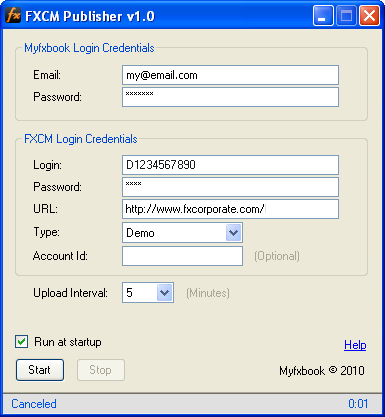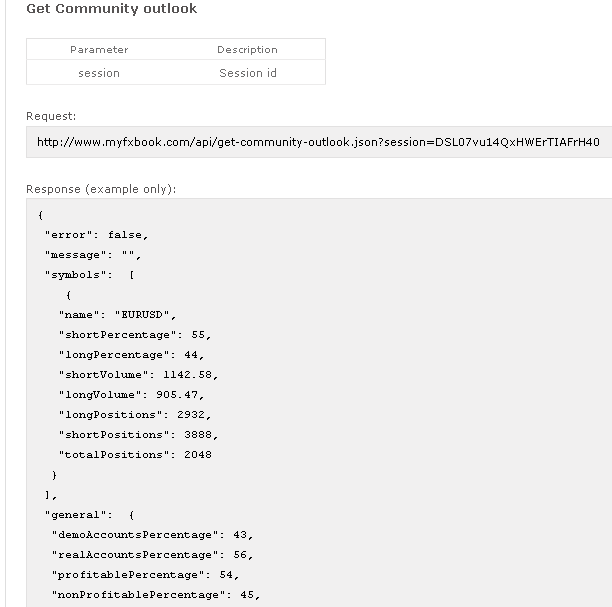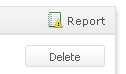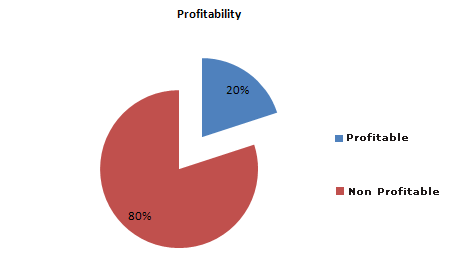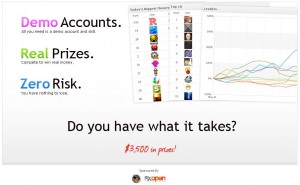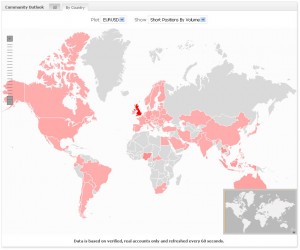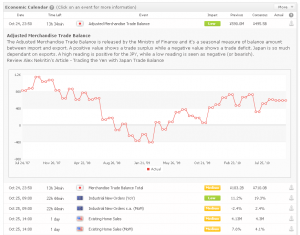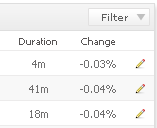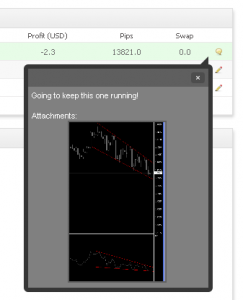3 new statistics are added today (find it in the ‘advanced statistics’ window):
Expectancy – Expectancy tells you what you can expect to make (win or lose) on every trade.
Standard Deviation – Standard Deviation is a statistical measure of volatility. It shows how much variation or dispersion there is from the mean (Expectancy).
Z-Score – Z-Score is used for calculating the ability of a trading system to generate wins and losses in streaks. It enables us to see if the streaks generated are of a random pattern or not.
The above statistics can be analyzed in real time, if choosing to analyze a custom period.
* The new statistics will become available as soon as you update your account.
More statistics are on their way 🙂
Have a great trading week!
The Myfxbook team.