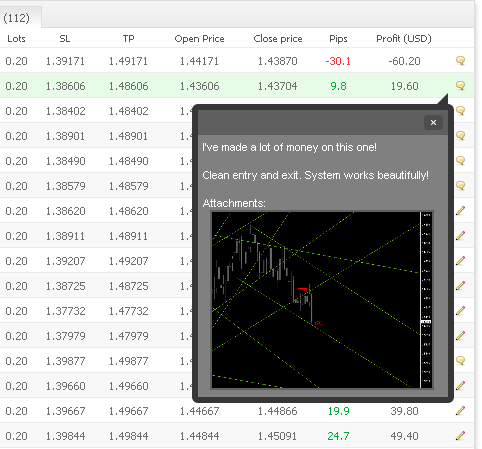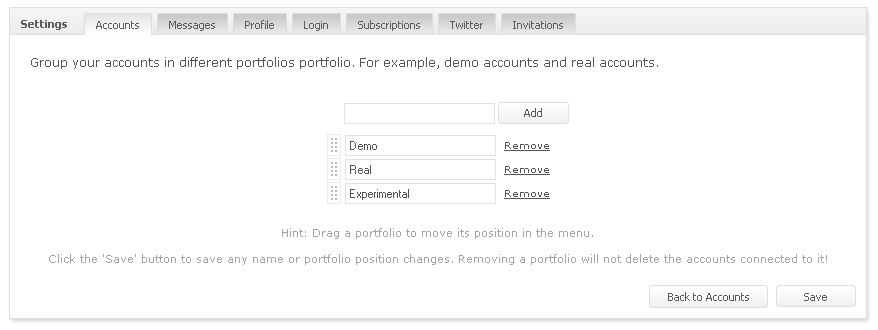2 more languages were released today for selection as your default interface language: Slovak and Czech.
Myfxbook is now available in 5 languages: English, Russian, Polish, Slovak and Czech. Well done guys!
Also, we’ve added some new features to the economic calendar. Clicking on the ‘more’ button in the calender, will open up the following menu:
– You can now filter the calendar to show only events you’re interested in seeing and are relevant to your trading.
– You can schedule a notification per each event, which will be sent to your email address. All you have to do is click on the bell icon for each event you would like to be notified for:
Some other updates:
– You might have noticed the website works much faster; we’ve upgraded our servers the past week to handle the increasing load, and it definitely made a huge improvement.
– We’re working on a more robust solution to replace the MetaTrader’s in-built publisher, since it often disconnects and fails to resume. More details soon.
– We’re working hard to complete and open the contests area, and hopefully it will be ready in the following week or two.
Happy Easter!
The Myfxbook team.