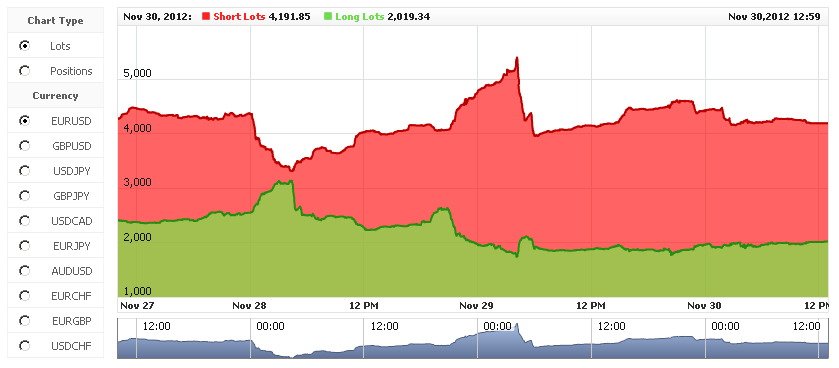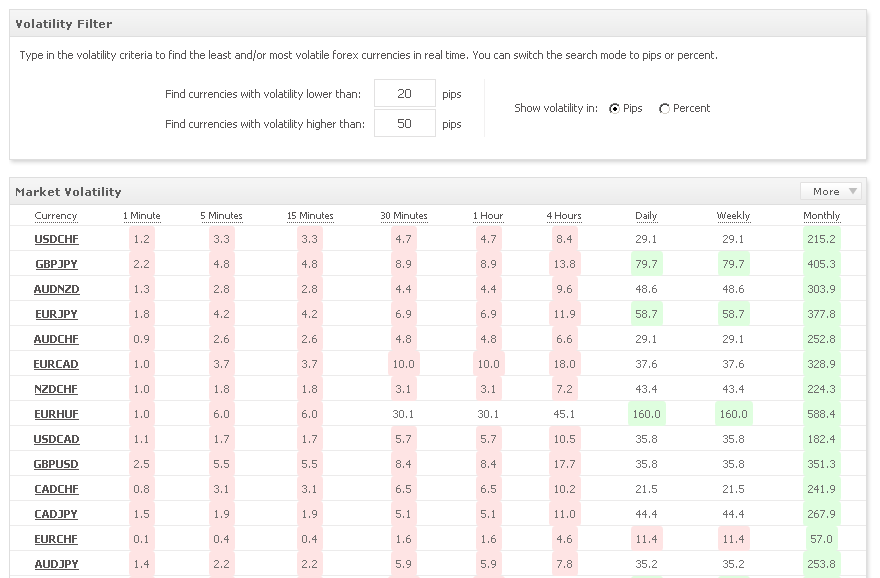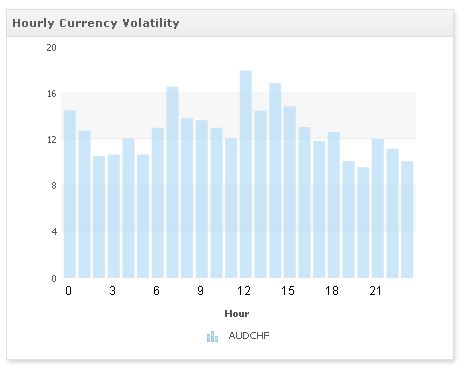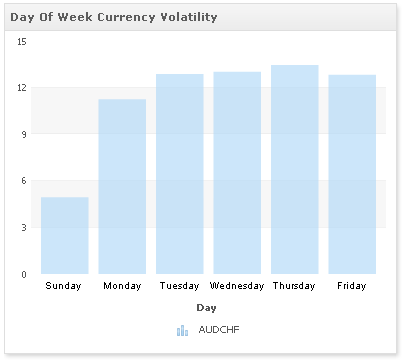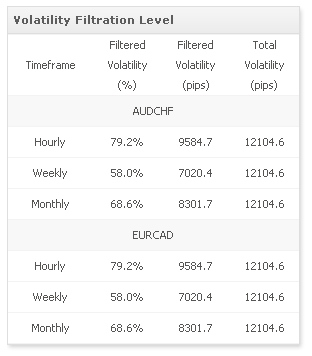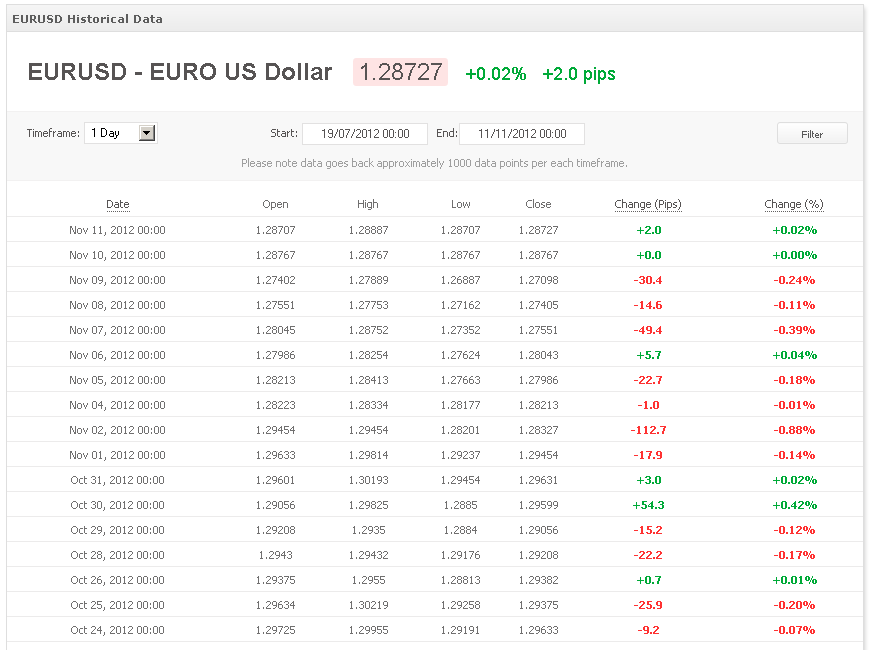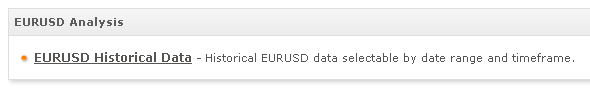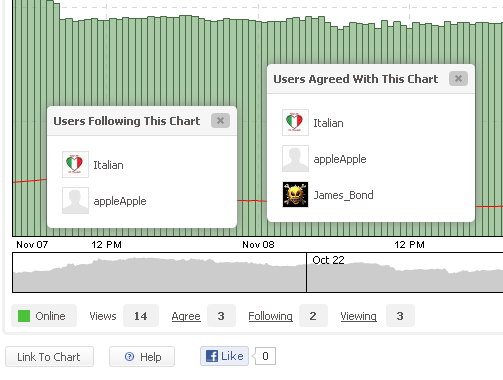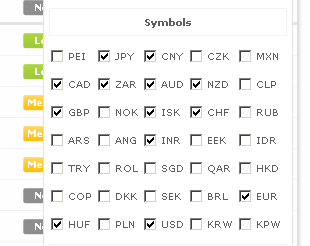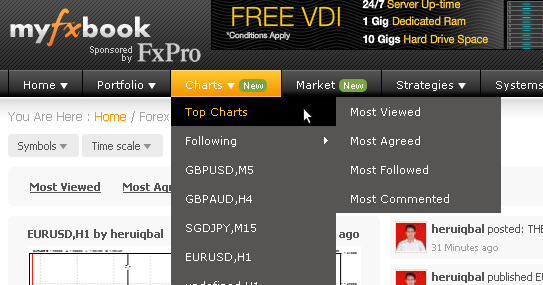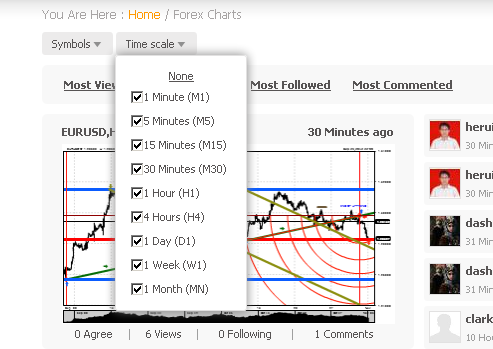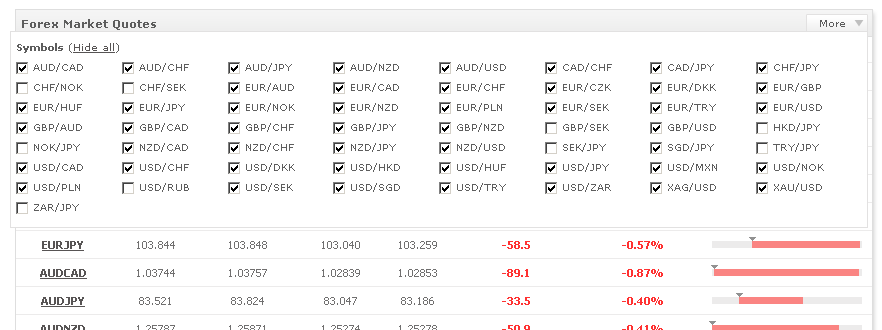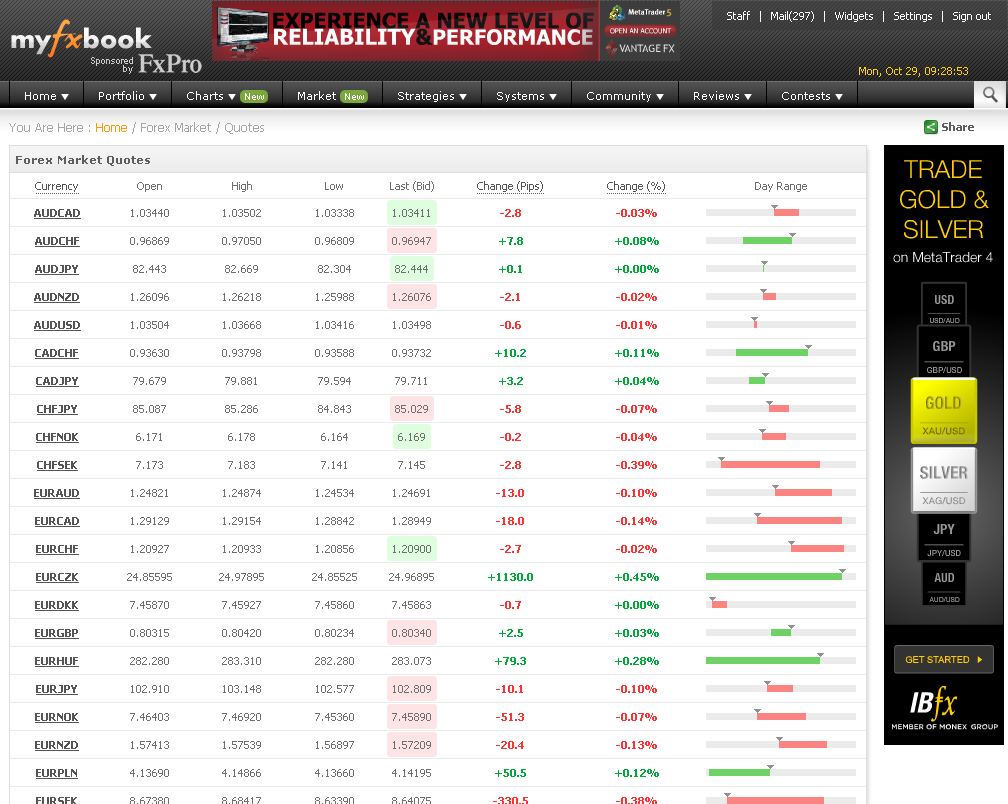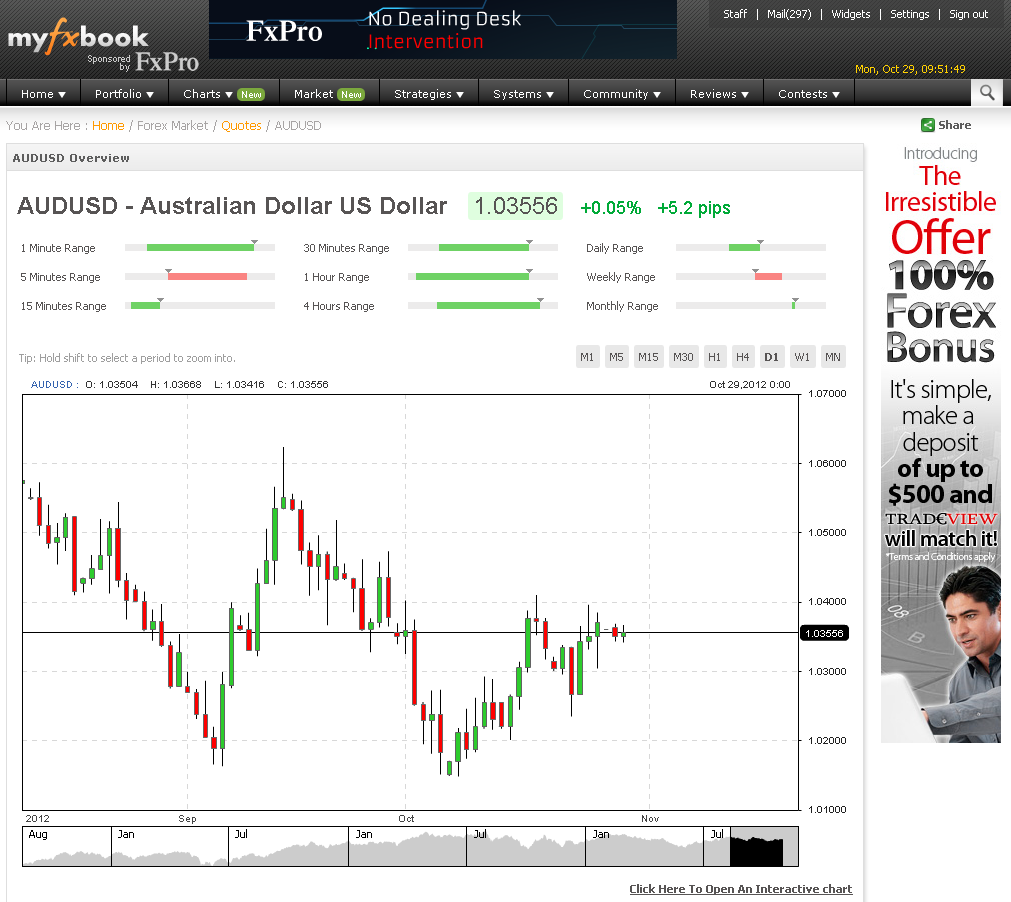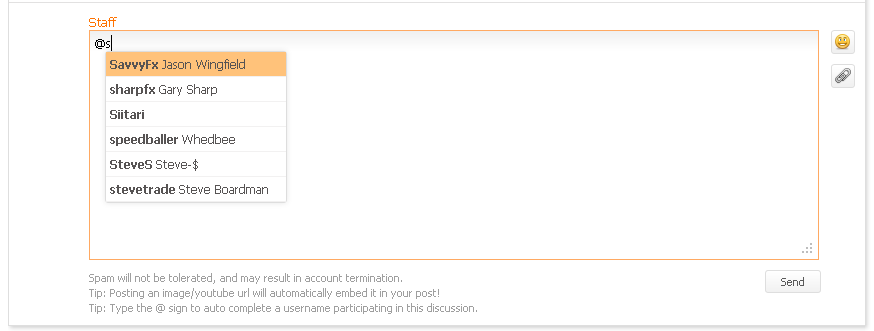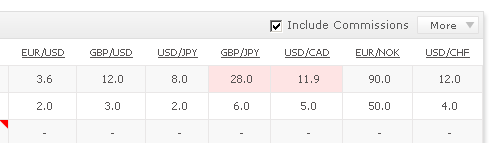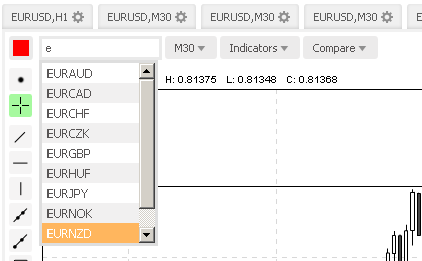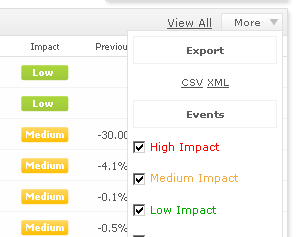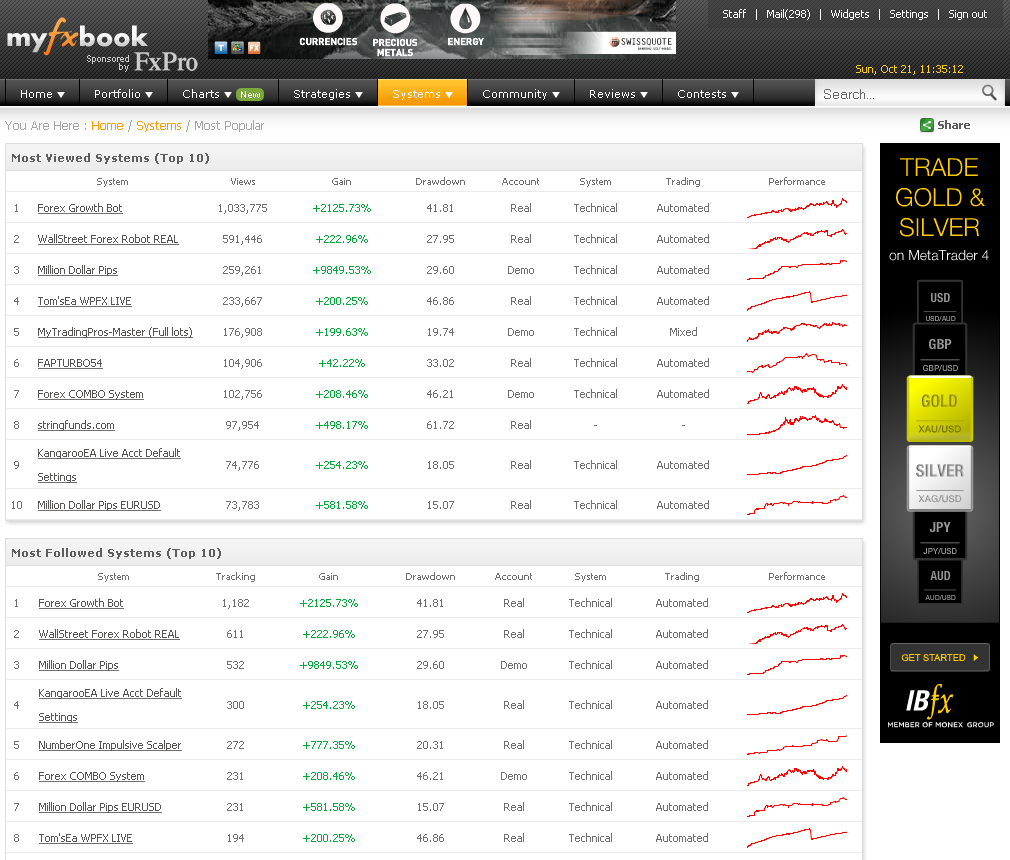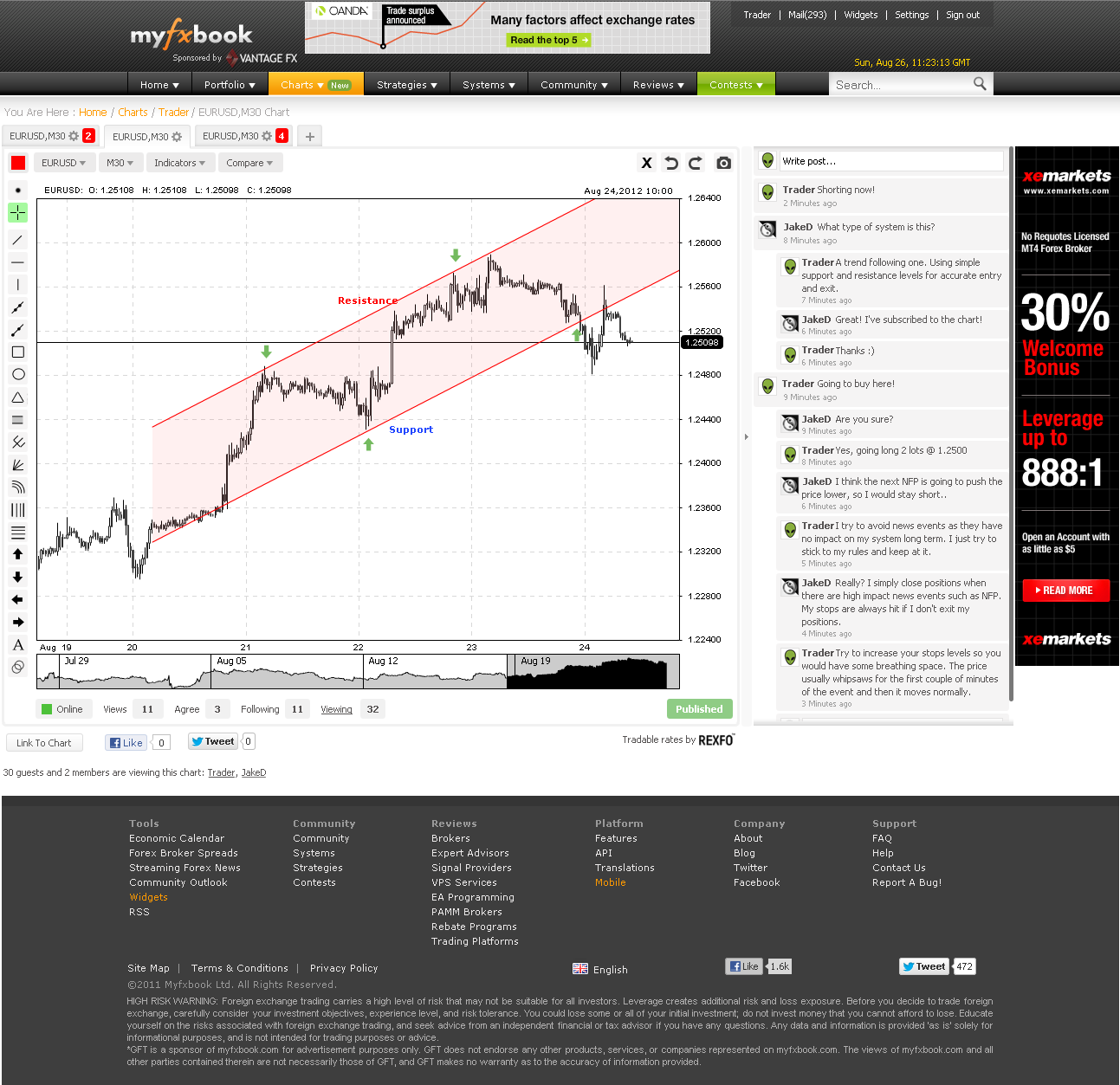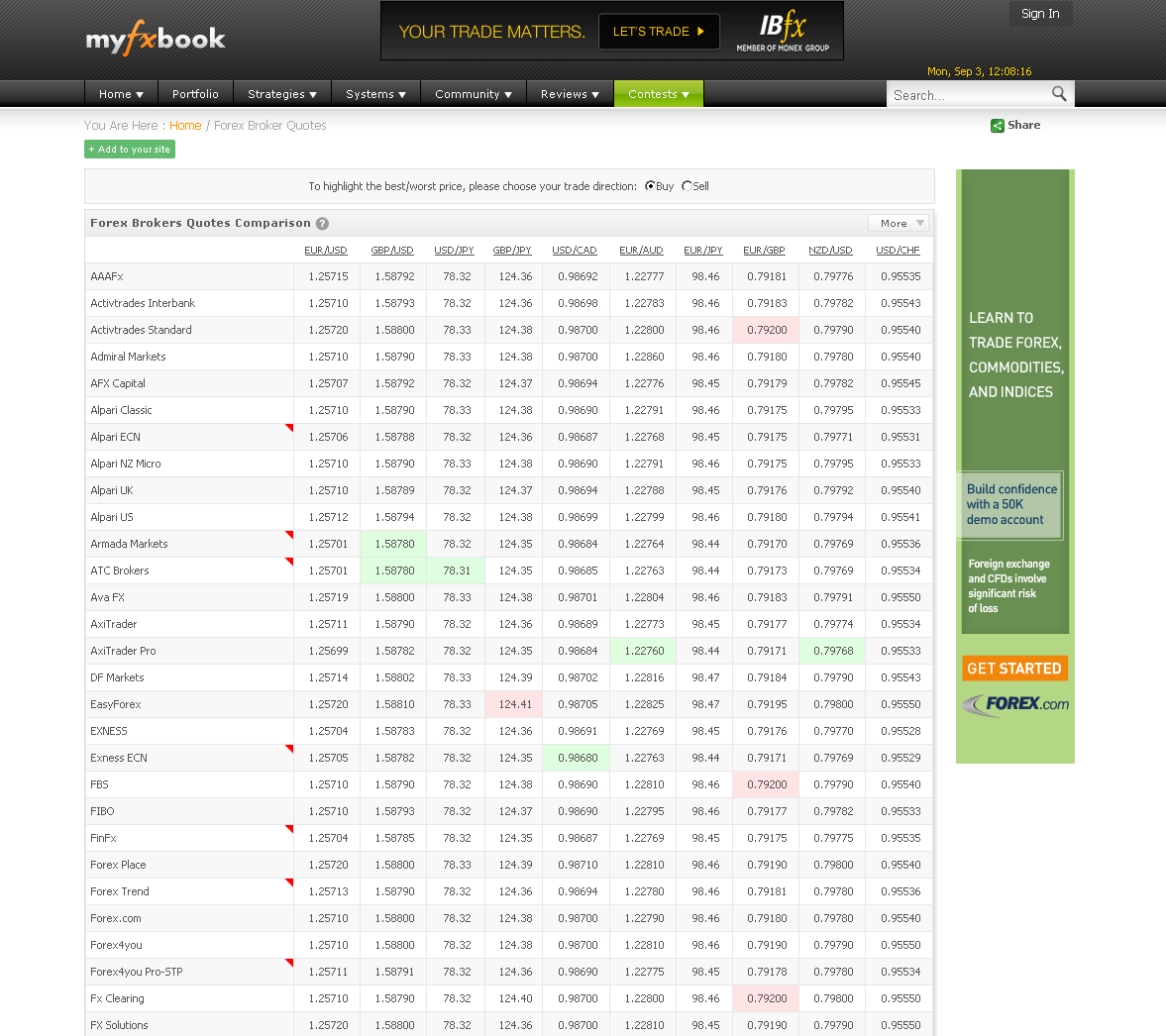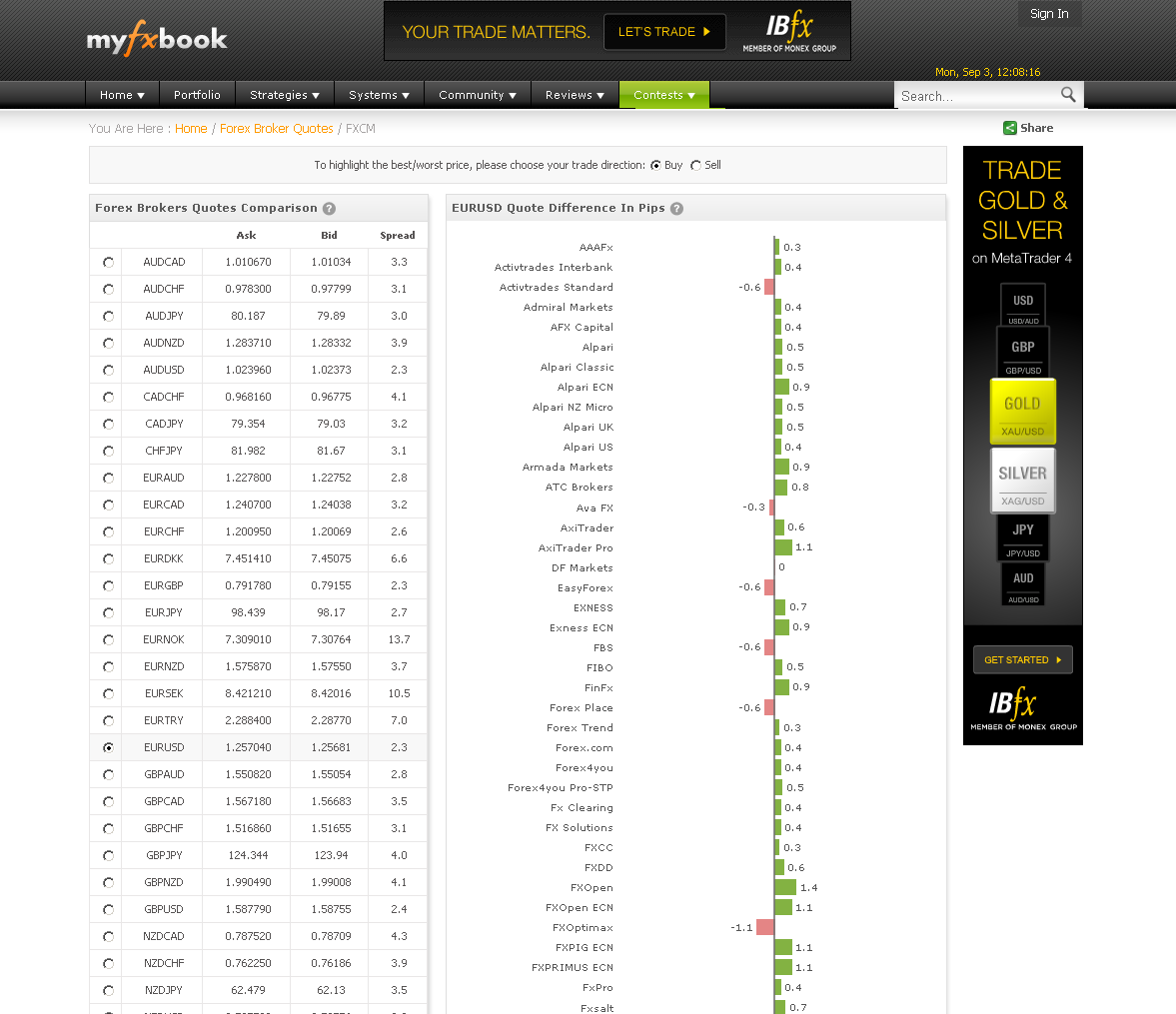We’re happy to announce the much anticipated community outlook history chart . Having over 27,000 real active accounts connected to Myfxbook, our community outlook is the most accurate and useful forex sentiment tool out there!
The outlook data is saved every minute to provide you an up to date history chart. You can load historic data by scrolling left with the chart’s scroller.
Have a great week,
The Myfxbook team.