Well, it took us some time and a lot of effort, but we’ve finally made it! This one was our most complicated and most requested feature.
If you now view a system or your own portfolio, you will most likely to notice the latest addition:
As you can see, 2 major issues (MetaTrader accounts) are resolved with our verification system (Check the help section for instructions):
1. False performance, which could be easily manipulated by uploading fake account statements.
2. Users who use the investor password to publish the account as if it were theirs.
The first issue is resolved by using your investor password (Can be inputted in the account settings form) – we connect several times a day directly to your broker and download your original trading history. The original trading history is then compared against the data sent to us by you and if no discrepancies are found, your track record will be automatically marked as verified. However, if discrepancies are found, they will be corrected using the original data from your broker, and your account will be recalculated automatically.
The second issue is resolved by verifying your trading privileges using a unique key we give you (Can be also found in your account’s settings form). Once you receive the key, you will then be required to open a trade in your trading account (You can use the smallest trade size possible) with the key as the trade’s comment – when we will connect to your account with the investor password and locate the key we gave you, your account will be verified for trading privileges. On that note, if you spot someone publishing your account as if it were theirs with your investor password – just let us know and it will be removed immediately.
Oanda’s accounts are marked immediately as verified both for the track record and the trading privileges as the data comes directly from Oanda’s servers, and the trading history link can be obtained only if you have access to the trading platform.
For the next several weeks, we will be tweaking and modifying our systems for the verification system to work as smoothly as possible, so if you encounter an issue, please let us know and as always we will resolve it as soon as possible.
The new verification system also changes the systems search concept – only verified systems will appear on the systems page!
This major enhancement also comes with another 3 new long-awaited export features (at the top of a system page):
1. The HTML export option can be used to embed your account statement on your blog/website, including history sort capability and a short statistical summary of your account’s performance.
2. The CSV export option is meant for those who want to make some calculations of their own in Excel (Is Myfxbook really not enough? ![]() ).
).
3. The PDF export option will enable you to create a clean PDF statement, allowing you to easily print your trading history.
As with all of our data sharing features, these are fully customizable as to the level of the information you want to share (account permissions also apply here), or with whom to share it (Invitations).
Oh, before we forget, there is one more feature added – dollar values for the advanced statistics summary, so you now know exactly how much money did you win or lose specifically in each currency (new stats will appear after your next data update).
Well, that’s it for now, and we do hope you can make good use of these new additions.
Have a prosperous trading week!
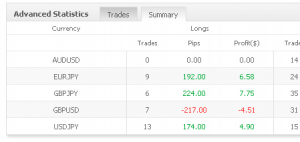
That is great!!!
Wow! Thankyou myfxbook staff, it wont be long before you gain a reputation in the industry for being trusted! proudly carrying stats of the creme de la creme of traders, oh and of course the worst too lol.
Ive never known a website that follows a true democracy like yourselfs, not just a milestone for trading analysis and performance, but setting the benchmark in the website domain , by listening to your customers and improving on your service via feature requests and fullfilment.
As the saying goes, “one great mind can achieve so much, but many minds can achieve so much more”
Simon, thank you for the sincere and kind comments!
We appreciate your feedback!
Hi all,
a very big thanks and congratulation to all the staff for high quality website and services.
Regards.
When do you change the drawdown calculation method (very important feature to calculate it right way) ?
btw. what does it mean when the verification system says that:
Track Record Verified
887 of 902 records verified on 12/01/2009 02:12
So are those missing 15 trades just those trades which blowed up the account 😉 ?
—
Keep up good working!
The drawdown issue is on our to-do list. We hope to push this feature into the next platform update.
The 15 missing trades are trades which were not yet been verified as the verification system runs several times a day, but your account updates every 5 minutes. Also, it might be trades which were recorded on our servers but were already deleted by your broker, so we don’t have a way to verify them – nevertheless, we still use other protective measures to verify the track record.
Wow awesome myfxbook.
Your verification system has changed the face of the systems search page for the better.
all of a sudden we appear to have no 28M% systems …weird 😉
Really nice work guys. The export options, advanced trade statistics, and verification are all top notch improvements.
Thanks for all the hard work.
Hi all,
a very big thanks and congratulation to all the staff for high quality website and services.but I finished my update for two of my account and it is steel marked..so could you please make a check for me.
first account :- golden4x-200
then Second:- golden4x-300
Regards
Thank you Osama.
Your second system wasn’t verified yet as you didn’t provide the server’s name. Contact us privately if you’re still having issues.
Thanks for this awesome site.
How about adding a feature to group /subtotal trades by Order Comment and/or MagicNumber?
I tried your EA also, but the the magic number and comment are not useful in any calculations and even breaks flow because comment just introduces a new row and magic number only gets displayed when I bring the cursor near the row.
May be you already have these implemented, in such case please let me know how I can achieve this.
Thanks! This is amazing, makes everything so easy and comfortable.
Updated both my Investor ID and Trading Privileges for successful verification.
And my account is verified too! Everything is so fast.. I love the people behind this portal. Respect.
Yes, you can analyze your account using magic numbers by clicking on the custom analysis button at the top of your system page, and selecting the wanted magic numbers – you can name each magic number and set it’s color in the account’s settings.
how do u connect to metatrader accounts? If there is no open Client API for it?
It’s our own development.
Answer me please if u can ) Do u use mt client as proxy to broker or u developed your own API that work directly with broker ) It’s just me to know if it’s possible to direct connect to mt servers
Sorry, but we cannot disclose this information.
ok np, thx