We’ve added a new section called COT Data. The data is reported by the CFTC (Commodity Futures Trading Commission) every week. COT stands for commitments of traders data and contains an aggregated report of the different holdings of market participants in the US futures market (where you can trade currencies, commodities and metals such as gold and silver). The report is plotted against a currency chart for easy viewing (This is similar to our Community Outlook section):

We’ve also added a new feature – ability to link your verified trading account to a chart, showing your exact trade entries, just as in the trade browser:
You can attach the account by going to the settings of the chart:
Another update we’ve made to the portfolio and user page charts – they’re now interactive and you can zoom in/out to easily compare performances:
Have a great week,
The Myfxbook Team.

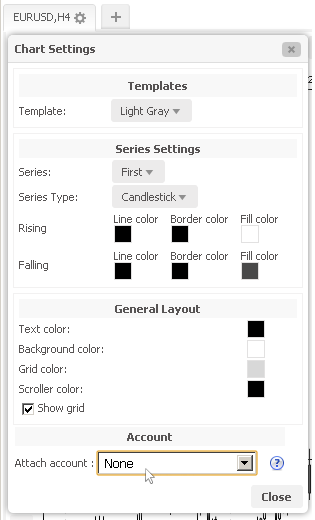
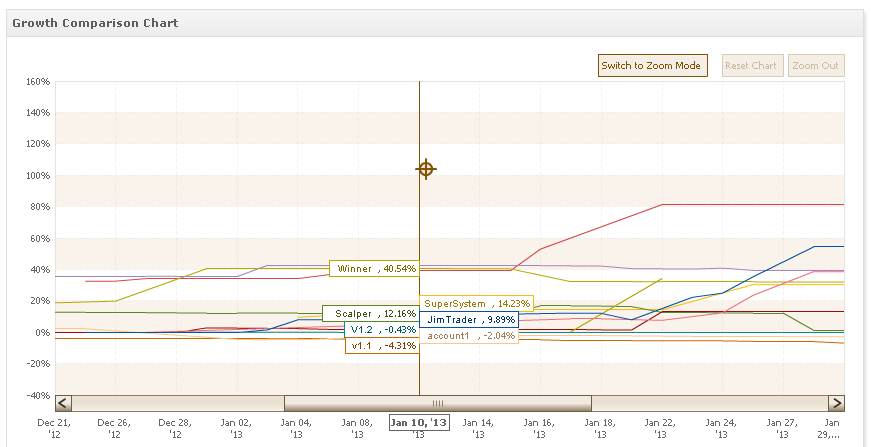
Is it possible to have those trades show up only after they are closed? People who have open trades disabled on their verified accounts may not wish to have their open trades plotted on a chart.
Thanks a lot! You guys work hard and think of new stuff to add all the time.
<3
That is not our community data, but the CFTC’s.
Hi, this is really good, but could add the USDX to? (“U.S._DOLLAR_INDEX”)
Also, any way you could move the lines to a third window, so it would be cleaner?
Thanks! 🙂
“We’ve also added a new feature – ability to link your verified trading account to a chart, showing your exact trade entries, just as in the trade browser:”
I was referring to this statement. So i will repeat the question:
Is it possible to have those trades show up only after they are closed? People who have open trades disabled on their verified accounts may not wish to have their open trades plotted on a chart.
It is the way it works by default. You will see all of the trades when logged in, but if you go to your public chart once logged out (or with a different user), privacy rules will be applied.