Again, another long awaited feature is released today.
Since an account can have different periods of trading, accommodating different trading techniques learned and implemented through your entire trading career, the entire performance is obviously not relevant if you’re looking for clients, developing your latest trading idea, or just following someone else’s trading.
Here comes into play our latest feature – a custom period publish function. You can find it in your portfolio, when viewing a system, in the custom analysis window, a pin button:
Once pressed, our systems will recalculate your account in real time (including widgets) and will simulate your growth based on your start date (Click the ‘Analyze’ button to preview the changes). Then it will be saved as the default start date for your account .
Please note, due to transparency issues, prior dates are not hidden from the user in your public system page; moreover, if you use this feature, your public system page will include a disclaimer at the top to let others know that you’re using a custom start date:
Of course, it can be disabled at any time, or adjusted in case the start date was selected incorrectly.
Besides the default start date, if you have several EA’s trading your account, you can now set the default magic numbers to show in your charts (growth and balance).
Apart from the new features, numerous fixes were made which were reported by users (twitter issues, missing subscription notifications, calculation discrepancies, minor interface changes for better usability, long posts issue).
Another important fix was for non-English character support – our platform now supports all languages!
That’s it for now,
We’re wishing you all a merry Christmas and a prosperous New Year!
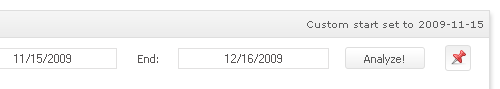
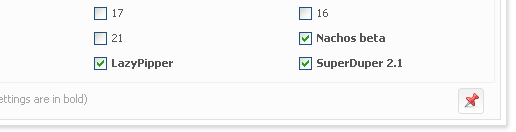
This is a great feature – but the Monthly Analytics still shows previous months’ results (outside of custom date range).
Is this customizable as well?
Yes, of course.
After setting the custom start date and saving it (pin button), just refresh the page and the new custom dates will kick in.
Great Great Great. this feature is very important and unique compared to other “myfxbooks” out there! Congratulation!
finally available, but i think i am to glad to use it.
i can adjust the magic numbers i want to see and i can freeze it, but if reload the website, nothing has changed.
the same thing with the widgets. i can freeze what ever i want, i am not able to create another widget.
what am i doing wrong.
Thx
Thomas, thank you for the nice words!
You’ve been contacted by our support team – check your inbox.