After so many requests, we’re excited to announce the full (and first!) integration of cTrader suite of platforms – the leading NDD/DMA FX trading platform – cTrader users can now enjoy the full (and unique) range of features Myfxbook has to offer.
For the past few months, we’ve worked hard with Spotware’s team to create a dedicated solution, to have your account connected with no software required from your end. We would like to thank Spotware for their great support – it was a pleasure working with you! 🙂
Spotware Systems (cTrader) had also commented:
Users have been asking for myfxbook services almost since we first launched. Now thanks to the work of their great team, myfxbook and cTrader have been fully integrated, and our traders can use their unequalled trade analysis and money management systems.
The connection is super user friendly; just go to the settings area, select cTrader as account type and once redirected to their website, choose which accounts should be processed – accounts will be processed instantly and will keep updating every 5 minutes.
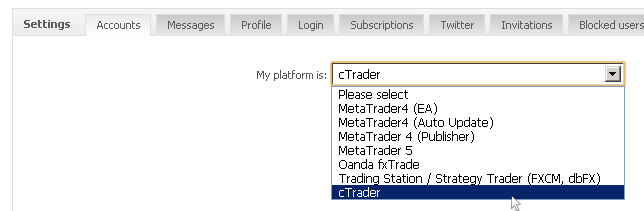
After hitting the ‘Continue’ button, you simply need to select the accounts to connect with Myfxbook:
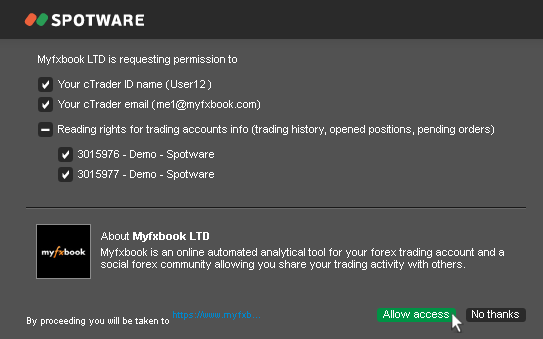
A few more updates and features:
MT4 auto update – auto update has been fixed and although we’re still fine tuning it for the past few weeks, you can go ahead and use it (you can switch an EA/publisher to auto update mode through the settings).
AutoTrade quick analysis button – users of our free AutoTrade service can now analyze providers with a click of a button; going to your system and viewing the ‘AutoTrade’ tab will reveal analyze buttons per each provider – click it to quickly analyze the provider’s performance in your account.
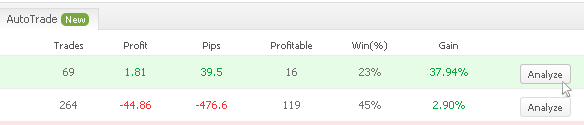
Menu Watch List – your portfolio menu now includes quick access to all of your watched accounts for easier navigation:
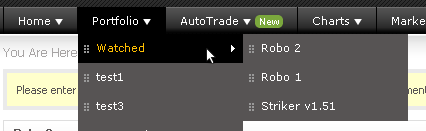
Have a great week,
The Myfxbook Team.
Dear MFXB team,
Many thanks for the post and great to see perfect match of the 2 systems in production!
Wishing many pips to all traders and advanced analysis that will help traders to be more successful with Myfxbook’s great analysis tools!
Regards,
All at Spotware
Guys.. am I a bit too early for the party??? Don’t see cTrader.. only new additions include OandaFxtrade and FXCM/dbFX. Please advise
I have an account with Tradersway, but not Spotware. How can I login?
Apparently we were 🙂 . Accounts were gradually enabled for this, so you should see it now.
Spotware are not a broker but the creators of cTrader. If that is the platform you’re using then please follow the above insfolctions.
I’m using cAlgo/cTrader with Tradersway but my account credentials are not working. I’m contacting Tradersway to see what’s up.
It’s time for developers to program some nice cTrader EA’s with power of .NET Framework!
Thanks to Myfxbook for its perennial quest for improvement. Thanks to Myfxbook for providing all the great analytical tools.
Best regards,
Hey, I have a cTrader account with IC Markets but when I try to setup my ctrader and login as per the process they say no account exists? Any ideas as to why it says Invalid cTID or Password
Please refer here: http://www.myfxbook.com/community/general/ctrader-support-but-how/598049,1
Please refer here for instructions : http://www.myfxbook.com/community/general/ctrader-support-but-how/598049,1
That is great news!
We had a few people asking for cTrader programming and one of the most frequently asked question is does it work with MyFXBook.
Now we are very glad the option is now available.
Thanks MyFXBook!