New Features
There are thousands of systems connected to Myfxbook, and you’ve probably browsed to several of them to check out the numbers and compare it either to your performance or someone else’s. Up until now there wasn’t an option to compare systems back-to-back, in order to quickly evaluate/compare the systems in question. Well, no you can with the systems comparison page!
There are several key features to this new section:
- Compare up to 5 systems simultaneously.
- Quickly identify the best/worst values for each metric using the in-built coloring (green for best and red for worst).
- Create and save an unlimited number of your comparison profiles for quick future reference.
- Use a permalink to share the comparison of your selected systems with others.
- Compare main metrics in one chart (gain, profit, equity and balance).
*The accounts for comparison are based on your watchlist and your private accounts in your portfolio.
Oanda Accounts Update
As some of you might have heard, Oanda are going to release the MetaTrader platform as one of their available platforms for trading – traders who will use the Oanda MetaTrader platform will be able to keep using Myfxbook as usual, so that’s great news! 🙂
If you have any comments or suggestions about the new section, do let us know!
We’re working on more new and exciting sections, so stay tuned! 🙂
Regards,
The Myfxbook team.
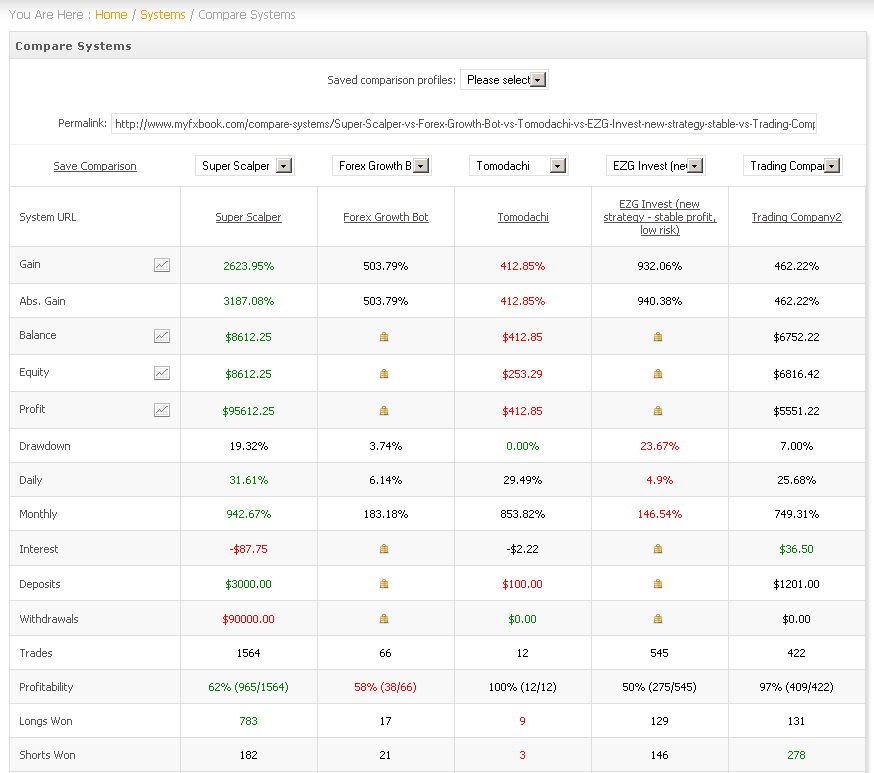
Any comments as to if you intend to support the Oanda’s data sharing API, referenced here:
http://fxtrade.oanda.com/community/fxmessage/ultimatebb.cgi?ubb=get_topic;f=17;t=005671
Yes, it will be definitely supported as soon as we can get our hands on it 🙂
Hey! You could allow Oanda users to use fxbook by providing an option to copy and paste their history data manually – just specify which columns you want and we can manually copy them from our web based transaction log….
where did you find info that oanda is planning on mt4?
That would miss the point of an automated update. It would also be a very tedious task for traders, which they will most likely stop using after a while.
http://fxtrade.oanda.com/community/fxmessage/ultimatebb.cgi?ubb=get_topic&f=17&t=005687
i like fxtrade. can i enable mt4 just for myfxbook to download my data so i can keep trading with fxtrade??
tnx
that will cause any shared data unreliable, untrustable and can not be verified
That will have to be directed to Oanda, as we don’t know the answer.
That’s not accurate – we have a verification system in place, which you can read more about here: http://blog.myfxbook.com/2009/11/30/verification-system-is-finally-here/
Agreed, but it would be a functional (and temporary) solution for Oanda clients to continue to use FXBook while we are awaiting the release of Oanda’s data sharing API.
Those of us who are using FXBook strictly for its analytical tools and aren’t trying to attract clients for managed accounts or sell EA’s don’t really care about the fact that any data manually input into the system would be unverifiable for any third parties…
I’m not a programmer so I don’t know for sure how much work it would take but I’m guessing that you already have 99% of what’s necessary to accept user-input data from Oanda clients. As for the verifiabilty concern – you could add a third status in addition to “verified” and “unverified”: “user has manually input all of trade history”.
This would involve quite a development on our side. In any case, it won’t be a good solution since if for example a user misses a day or two when getting the history (to resume analysis), it will corrupt the data on our side since Oanda’s history statement logic is ordered chronologically.
Moreover, the API should be ready soon judging by their statements, so we prefer to wait for it instead of creating compatibility for something which will be deprecated later.
i know from forum, oanda DO allow us using both platform at the same time.
we can use both fxtrade and mt4.
so, it’s up to myfxbook to schedule download our mt4 history regularly.